Average Customer Rating: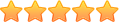 2 Review(s) | Write a Review
2 Review(s) | Write a Review
Allows you to upload any number of images with their associated destination URLs and it rotates the images at a configurable interval. Random rotation, image change upon page refresh, advance controls, etc. available.
Highlight more items within the same screen real-estate and increase your store's conversion rate (see our home page for an example.)
How does it work?
We set up the templates and custom fields for you. You can then simply edit your home page, upload one or more images into the new image1, image2, image3, etc. fields, and enter the target URL for each of those images into the new url1, url2, url3, etc. fields. You can change the images and destinations at any time simply by clicking the edit button.Please Note: custom designed slides are not part of the base price. We do offer custom slide design for a fee (see above.)
Turbify Stores Using our Turbify Image Slideshow
Questions & Answers about Turbify Image Slideshow
- Am I correct in thinking they could click on the picture and it would take them to that page? How many images can you use?
- You are correct, if they click a picture, it would take them to the page whose URL you specified for that picture. The number of possible images is basically unlimited, but we have to set up as many custom image fields (and the corresponding URL fields) as you think you'll ever want, so I would recommend maybe 5-6 max.
- Can the images have an alt tag title that appears when hovered over by a mouse?
- This is not part of our slide show, but we can custom program this for you for an additional fee. Since this feature relies on JavaScript, adding alt tags to the images won't make a difference for the search engines though.
- Can we customize the slideshow images and dimensions?
- Yes, you upload the images into custom image properties and it's up to you how you make those images. The slide show only needs to know the maximum possible width (for example the space atop your home page),
Ask a question about Turbify Image Slideshow. Click to open Q&A form
Customer Reviews
 flash banner, November 21, 2012
flash banner, November 21, 2012 Great Addition to our Website!, September 1, 2009
Great Addition to our Website!, September 1, 2009Click here to review this product
(Reviews are subject to approval)
(Reviews are subject to approval)


