A lesser-known feature in the Turbify checkout is the ability to enable gift wrapping for an order. This option applies a one-time fee at checkout, selectable by the customer. By default, it's disabled, so you might not have noticed it - or may have forgotten about it if gift wrapping isn't part of your offerings.
But what if you have other per-order fees you'd like to offer or collect from your customers - such as insurance, handling fees, or processing charges? There's a clever way to repurpose the built-in gift wrapping option to serve these needs.
What is the Gift Wrapping Option?
The Gift Wrapping Option allows you to add a Gift Wrap checkbox (and optionally, a Gift Wrapping Message) to the shipping/billing page at checkout. With its configurable fee - applicable per order or per item - it provides a way to collect an additional charge for each order.
With some clever customization, you can relabel this option to suit your needs, such as "Package Insurance" or "Expedited Processing." This relabeling will appear everywhere except on the order itself in Order Manager, where it will still display as "gift-wrap-checkbox." However, this internal label is not visible to the customer at any stage of the checkout process.
Creative Ways to Repurpose the Gift Wrap Option
Here are some ideas on other purposes for which you can use gift wrapping:
- Package Insurance
Offer optional insurance to protect customers' purchases during shipping to provide peace of mind for customers and add a revenue stream. - Handling Fee
Charge for special handling requirements or processing to cover additional costs for fragile or oversized items. - Expedited Shipping or Processing
Offer faster processing times for an additional fee to appeal to customers who need their orders quickly. - Charitable Donations
Allow customers to add a small donation to a partnered charity to enhance brand image and support a good cause. - Eco-Friendly Packaging Options
Provide sustainable packaging for an extra charge to attract environmentally conscious customers.
How to Repurpose Gift Options
Before using gift options, you must first enable this feature. To do so, log into your Store Manager, navigate to Checkout & Registration Manager, and then select Global Settings. On that page, under "Gift Options," click Enable.
You'll notice the option to charge either per order or per item. Choose the option that best suits your needs.
If you want to allow customers to enter a message (which can be renamed from "Gift Message" later), you can enable that option as well.
Don't forget to click Save at the bottom of the page to apply your changes.
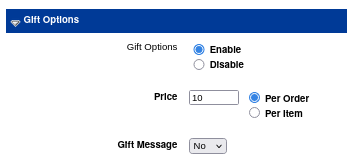
Once you've enabled Gift Options, head over to the Shipping/Billing page. There you will see "Gift Wrap" among the checkout fields.
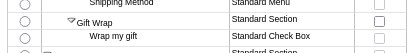
This is where you can replace the label of "Gift Wrap" labels for this page and optionally add some "help text" that will show below the gift wrap option.
And here is where it gets tricky...
The Fun Part
Changing the labels from "Gift Wrap" to something like "Package Insurance" is straightforward. However, Turbify strongly associates with the concept of Gift Wrapping, and there are some additional areas where this wording appears. The only way to modify these instances is by using JavaScript.
The first place this needs to be updated is on the Shipping/Billing page:
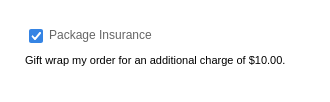
This can be changed by adding a small piece of JavaScript code to the page:
<script>
document.addEventListener('DOMContentLoaded', function () {
const label = document.querySelector('label[for="gift_wrap"]');
if (label) {
label.innerText = label.innerText.replace(
"Gift wrap my order",
"Insure my package");
}
});
</script>
The next place where we have to use JavaScript is the cart summary block:
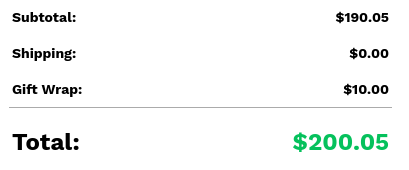
The following JavaScript block will take care of that:
<script>
document.addEventListener('DOMContentLoaded', function () {
const tdElements = document.querySelectorAll('td.ys_first');
tdElements.forEach(td => {
if (td.innerText.trim() === "Gift Wrap:") {
td.innerText = "Package Insurance:";
}
});
});
</script>
This block of code should be placed either in the message area of each checkout page or in the global footer.
This handles re-labeling "Gift Wrap" on the checkout pages. However, one final customer-facing instance where it appears is in the order confirmation and order status emails. Customizing these emails is beyond the scope of this article, but the basic steps are as follows:
- In the Store Manager, under Shipment & Order Status, enable check the Enable HTML Order Confirmation/Tracking Update Emails option.
- Below that, create an HTML order confirmation email template.
- In the HTML order confirmation email template, use the [% gift_wrap_charge %] token to insert the extra charge in the totals area and label it accordingly (Package Insurance, Rush Delivery, etc.)
- Click over to the Status Update Email Settings tab, and do the same in the status update HTML template.
For your reference here is a link to Turbify's help page on Gift Options: https://help.turbify.com/s/article/SLN19068
And another that explains how to set up tax for Gift Options:
https://help.turbify.com/s/article/SLN19836
Case Studies
One Turbify store where we helped repurpose Gift Options for Delivery Insurance is The Lobster Guy. Since the store specializes in selling perishable goods, offering optional Delivery Insurance was a practical choice. We worked with them to transform the Gift Options feature into a seamless solution for this purpose. (And incidentally, we just rolled out a complete overhaul of this store and you can check out our featured showcase here.)
Here is how Delivery Insurance is presented at checkout:
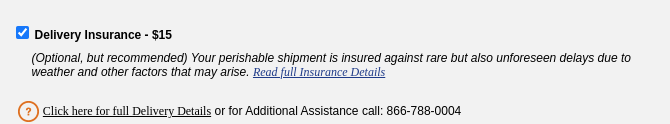
Conclusion
Every e-commerce platform--and Turbify is no exception--has its own way of doing things. While some features work perfectly for certain stores, others require a bit of creativity to adapt to unique use cases. With over 25 years of experience working with Turbify (formerly Yahoo) stores, we've tackled our fair share of unconventional challenges, and repurposing Gift Options is a prime example. But as you can see, where there is a need, there is always a way.
If you're looking to add a one-time fee to your checkout, consider leveraging the Gift Wrapping feature. And if the process described here seems daunting, we're always here to help.
